An Opinionated Organizer
When I was probably 13 or 14, I got my first electronic pocket organizer. I purchased it at a church auction. Unfortunately, I don't remember the name of it, otherwise I would have a picture of it here. So, in lieu, I googled vaguely for Electronic Pocket Organizer and found some familiar objects:
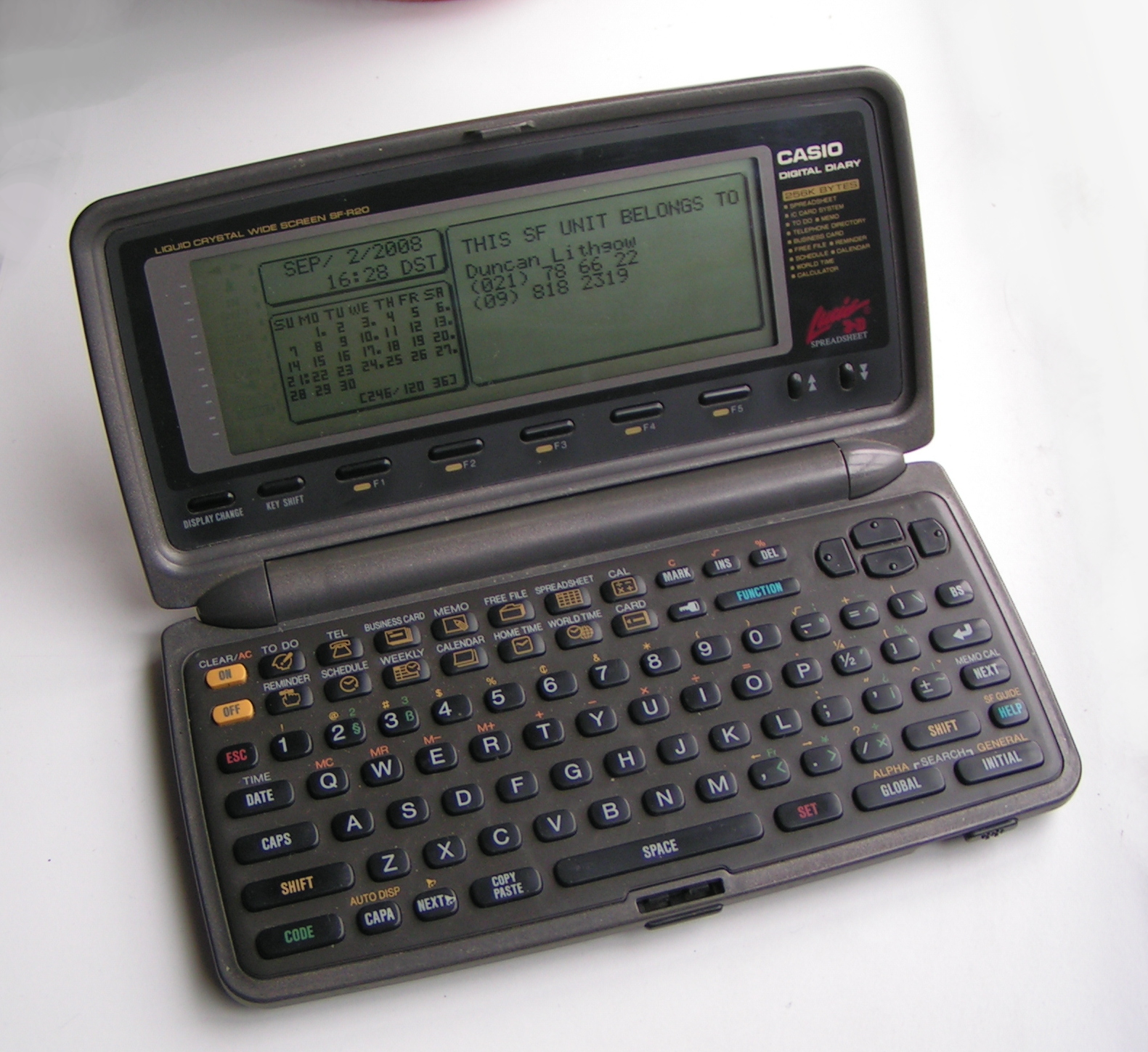
I do remember being very excited about getting the thing, and puzzling over the instructions manuals, trying to figure out what it could do. It was somewhere between a glorified calculator and a palm pocket. You could store contacts and notes and do calculator things. There might have even been a game, but I don't remember. The screen was tiny. It was a bit larger than a smartphone, and had a flip up top. I was always fascinated by electronic gadgets. It might have been around this time that I started getting interested in how information is organized, an interest that persists today.
If you're interested in the organization of information, and you happen to know how to program, it is not uncommon (read: cliché?) that at some point you'll try to build your own system for managing your life. At one extreme, it’ll be a complex system that will spiral out of control and consume your life—and at the other end, you'll build a lovely little to-do app (said in the non-sarcastic supportive voice of Bob Ross). It appears that I've fallen down this hole in the last few weeks, and I'm pleased about it, actually. It's given me an opportunity to re-engage with programming, specifically a new-to-me language and ecosystem (Swift), and work on something that I can putter at and indulge this interest that has been kicking around since I got my first organizer.
What I need
I have a unique set of needs when it comes to how I'd like to stay organized. I have a desire for productivity, feeling effective and seeing the outcome of my efforts to help me stay motivated, grateful and disciplined. Simply put, I need something to help the train keep going, on a specific set of tracks. Although, maybe I should say five trains — as I’m usually working on a few different things at once.
What exists right now
There is, of course, no shortage of tools in this regard. As a result — my digital life is often scattered across many tools and systems. It’s a bit annoying.
The existing tools I oscillate between exist on a spectrum where on one side they are oriented on structured data, that is, schema’d data in a database (ex: Todoist) and on the other they're based on file systems— typically plaintext files, such as in Obsidian. I have used both of these types of tools; the latter being the more flexible in several ways (no vendor lock in - you’re just using markdown), there is a thriving ecosystem, and you can organize your notes/todos however you like. I like this trend, but it has downsides for how I work and think.
Open vs Opinionated
Tools like Obsidian (and to some extent, my beloved Noteplan) are lovely, but for me at least, they are not opinionated enough. Is everything just plaintext? Everything is just plaintext. Before long, I have plenty of files, with nary but 3 or 4 lines — often just with links to websites or some text I don’t remember writing. Or perhaps I have files that interlink a ton, but i never actually find myself reading them or clicking on those links. Both tools have systems for querying your data (some of which are plugins), but it’s still up to you to properly format your notes to benefit from this (and figure out how to write queries).
I don’t trust myself to do this. And not only that, I don’t believe that I read back or even visit these notes much. For me, I would go so far as to say that the time spent building systems to adhere to with plain text often end up as a time sink. I inevitably grow bored, annoyed, or too relaxed and drift away from the system. Organizing information, unless you are doing it for its own sake of fun can become a form of procrastination.
The Gap between what I need and what is out there
I need structured data, with the option of open formats. I discovered PARA, which is an acronym for “Projects, Areas, Resources and Archive” a few years ago. It’s a system to help you organize your files. I don’t think it’s the holy grail of how to organize everything, but I think it’s worth exploring as a rigid backbone to an application. That’s right — you guessed it— we’re eliminating choice. You have to organize your stuff into those three boxes. The general gist is as follows:
- Projects - Things that will be done, at some point (maybe have a due date).
- Areas - Ongoing areas of your life that you maintain and document (Taxes, Health)
- Resources - Things you are interested in (Books, Skiing, Learning French, etc).
- Archive - A place to archive any of the above that no longer needs to be immediately visible.
Anyone can implement the PARA method—you can make these four folders and just fill ‘em right up. This is what drew me to Noteplan partially, as it advocated using these system to coordinate your files. And while I think it’s a system worth exploring, I still found I was running into the same thing: plain text files full of a mish-mash of data types.
The Common elements of data
The data model for Projects, Areas, and Resources are all actually very similar—they are likely to consist of the same elements. You might have a project: Paint the bathroom, an area: Health, or a resource: Crochet — but what you are (at least, what I am) storing is all pretty much the same structured data:
- Notes
- Todos
- Bookmarks
- Time Tracking
- Attachments/Photos
Let’s consider Paint the bathroom . In this hypothetical app, you’ll create a new “entity” that belongs under Project. You’ll start with a few before photos of how things look, then you’ll add a todo list of supplies and things you’ll want to do first (get a drop sheet, pick a color, etc), and you might do a bit of research and find some suggestions online that you want to bookmark. Then you go do the damn thing, take a few after photos and include them too.
I would like to build a tool that facilitates storing these kinds of disparate data under one file (am I trying to recreate a file explorer, with a few extra niceties? To some degree yes). Having a schema for things like to-dos, short tweet-like updates, bookmarks, or notes is almost too valuable to throw away when using plain text. Being able to interact with things like timestamps alone makes having structured data more useful. Let’s consider an example. I can certainly fill my day-to-day notes with tasks in Noteplan (I do), as well as my “Project” files. But having todos in a table means I can query all todos that have been sitting for longer than 6 months. Or, I can find out what time of day I’m most productive. Or, I’m trying to find something I bookmarked last week but I can’t remember what I filed it under.
Structured Data Lends itself to better Reflection
This is where the archive comes in. I want to be able to turn to the archive when I need motivation or to see how far I've come with something. By having time-series data attached to all entities that are captureable, I'm able to see what I've done, whether it be tasks completed, notes taken, bookmarks bookmarked, all on a timeline. This is useful both for reference purposes, but also to stay motivated and acknowledge the hard work that you've done.
I’m not sure how the archive will look—but it won’t just be something that you move files to when they are “done” or no longer relevant. Sure you can do that, but with all this timestamp data, couldn’t you do more?
For example, maybe I start my day taking some notes on the Swift programming language, then I add a bookmark to that file. Then I’ll switch over to an Area (say “Health”) and check off some todos (”Booked Dr’s appointment”). When I go to the archive I’ll be able to see a timeline of when these things happened in chronological order.
The more I interact with folks who struggle with focus issues, the more I'm surprised that our tools don't better celebrate our successes or make it easier to see what we have accomplished. I want it to be made easy for people to feel that their successes are right behind them, visible and archived in a way that they are there to support them as they move forward to their next big (or little) thing. I am a little surprised to find that I am driven by an emotional need here rather than more practical purposes. Of course, being able to go back two weeks ago and see what I bookmarked and what tasks I got done is great for reference purposes. But when it comes to achieving what we want to do, I think our ability to power through is strongly rooted in how we value our ability to work. I want it to make it easier to value what we have done.
Where am I now?
I've taken on a fairly large task here, but I am having a lot of fun. I hope I keep up with it. In a future post, I'll write more about why I chose to try to explore building this in Swift and for the Mac ecosystem, which is something I expect I will regret in some respects (every side project has to have a few regrets). Nonetheless, here's a little screenshot of how far I've gotten with some sample data.
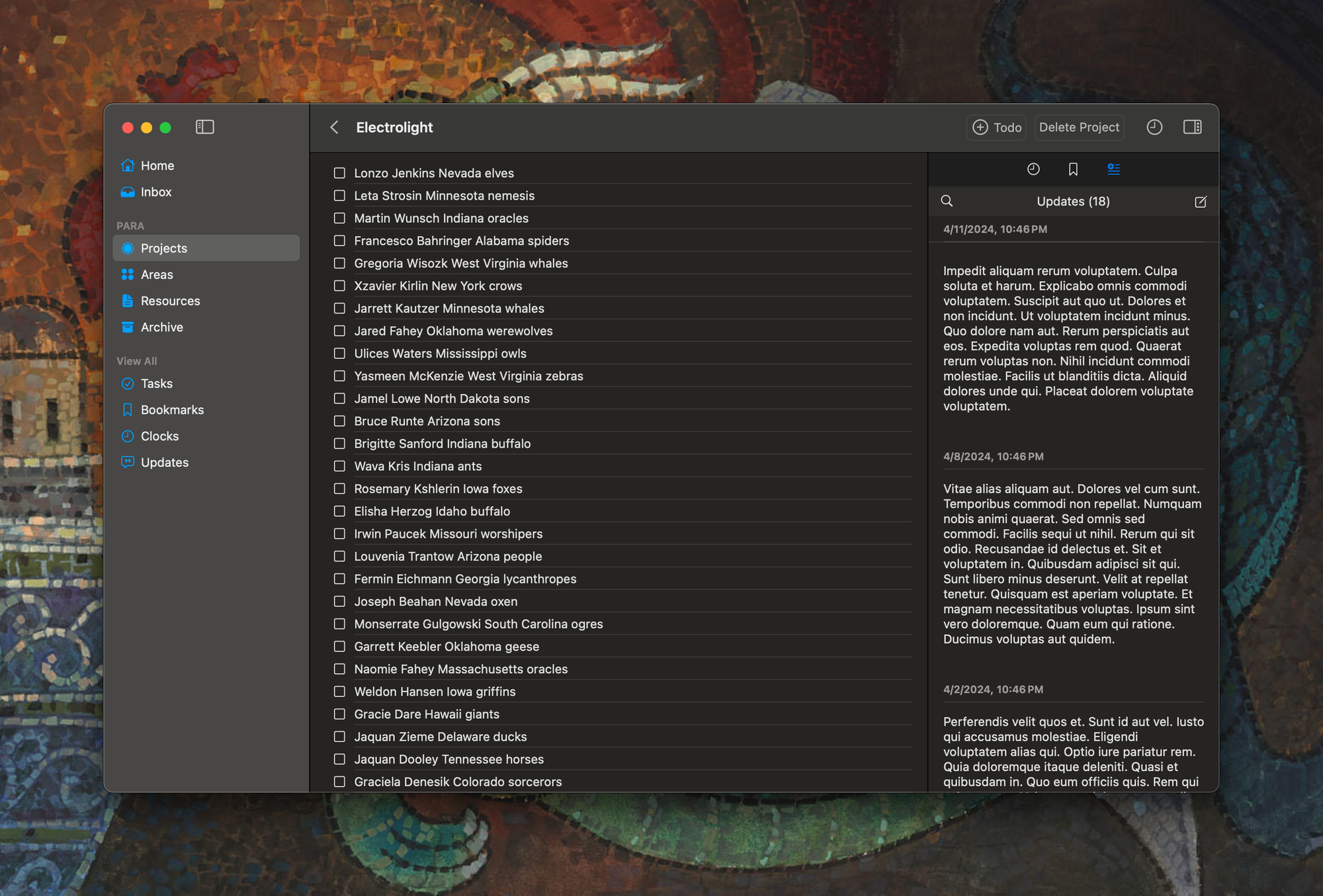
Ignoring the slew of weird dummy data, there are quite a few half-baked features in this screenshot - time tracking, bookmarking and updates/logs are all in the right side of the application. The main window will be reserved for todos and notes (not built yet).
This application is under the working name “Parachute”.
Thanks for reading, and wish me luck!